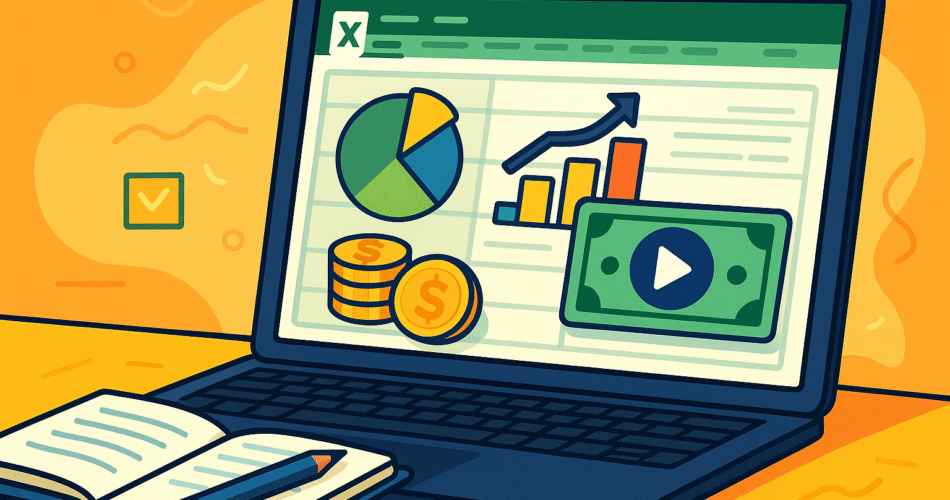In the world of quantitative finance and risk modelling, the gap between theory and intuition can be wide. Static charts and dense equations often mask the underlying relationships that drive financial models. At Peaks2Tails , we believe that bridging this gap requires more than formulas—it demands clear, visual storytelling, powered in part by Excel animations.
🎯 Why Visual Learning Matters
- Activate cognitive pathways: When you see a probability distribution morph over time, or a VaR chart gradually unfolding, your brain connects to the mechanics behind the numbers.
- Build muscle memory: Watching a Monte Carlo simulation play out bar‑by‑bar makes it easier to internalize random variability and distribution convergence.
- Enhance focus and retention: Dynamic visuals reduce cognitive load—your mind follows the motion instead of getting bogged down in static tables.
How Peaks2Tails Leverages Excel Animations
On the core Peaks2Tails platform, Excel animations are more than flashy additions—they’re integral to our training ethos . Here’s how we embed them:
- Visual intuition for models: Learn how the binomial tree explodes over steps, or how coupling parameters shift option price dynamics.
- Step‑by‑step breakdowns: Watch how logistic regression updates coefficients or how LGD transitions evolve in credit risk modelling.
- Iterative learning loops: Animations allow you to pause, rewind, and replay—an invaluable tool during hands‑on sessions and assignments.
Simplifying Finance Concepts With Motion
- Volatility & Distribution Dynamics
Seeing a normal curve widen as volatility rises offers instant clarity. In Excel, animated charts show these transitions in real time—no need to mentally switch between charts. - Option Pricing in Action
As underlying prices change incrementally, watch option payoffs and Greeks update live—deepening your grasp of sensitivities intuitively. - Stress Testing & Scenario Deconstruction
From macro shocks to portfolio impacts, animated scenario analysis in Excel makes ripple effects visible—fostering strategic thinking.
Tips to Create Your Own Excel Animations
- Use VBA loops to update chart source data incrementally.
- Incorporate form controls (sliders, buttons) to control animation speed and step selection.
- Use conditional formatting in tandem with charts for visual highlights.
- Record macro steps to replicate animation flows and embed into e-learning modules.
When Simple Animation Sparks Insight
Even basic animations—like bar charts growing over time—can provide profound “aha” moments. As learners observe a curve shift or distribution broaden, abstract concepts crystallize into intuitive understanding.
Wrap-Up: Animation as an Accelerator
At Peaks2Tails, we’ve seen firsthand how Excel animations turn bewildering finance models into engaging, intuitive experiences . Whether you’re delving into credit risk, derivatives, or time‑series analysis, bringing your spreadsheets to life helps:
- Demystify mathematical mechanics,
- Strengthen concept retention,
- Enhance engagement during self‑study and instructor‑led modules.
If you’re serious about mastering complex finance topics, give animations a chance in your next Excel project—whether you’re exploring IFRS 9 PD curves, constructing Monte Carlo histograms, or tracing option payoff diagrams. Let motion guide your intuition!