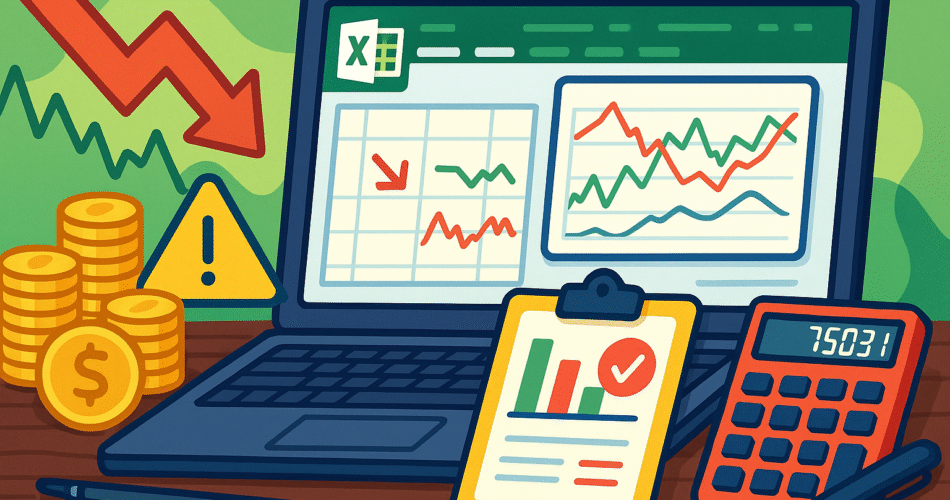In the world of finance and risk management, Excel remains the de facto platform for building, validating, and interpreting risk models—especially for credit and market risk. At Peaks2Tails, our mission is to empower professionals with quant‑driven, excel‑based modeling frameworks that are both rigorous and practical. But are your Excel risk models truly accurate? Let’s dive into what sets the best apart.
🎯 1. Define Clear Objectives & Model Scope
Top-performing models begin with clear goals:
- Credit Risk: Is your model targeting Probability of Default (PD), Loss Given Default (LGD), Exposure at Default (EAD), or a full-stack credit scorecard?
- Market Risk: Are you building VaR, Expected Shortfall, or stress-testing models in line with regulatory standards (e.g., Basel, FRTB)?
At Peaks2Tails, every course begins with precise objective setting—ensuring you understand exactly what the model is meant to achieve.
2. Ensure Data Cleanliness & Cohort Definition
Data quality can make or break model accuracy. You must:
- Define performance windows and portfolio cohorts.
- Create ‘bad flags’ for default events based on well-defined criteria.
- Season the data using vintage or cohort analysis to understand timing trends.
Peaks2Tails Excel exercises (e.g., “Roll Rate Analysis on Fannie Mae data”) train you to master these steps.
3. Build Models with Statistical Rigor
- Credit scorecards (application & behavioral) are built using logistic regression.
- PD segmentation can incorporate decision-tree logic.
- Loss modeling uses vintage or flow rate analysis in Excel.
- LGD and EAD demand Tobit/Beta regression and cohort regression—skills excelled in our courses.
By integrating statistical methods directly in Excel, you gain both transparency and confidence in every calculation.
4. Implement Regulatory Frameworks
Compliant models require thorough regulatory integration:
- Basel IRB calculations (RWA, capital adequacy using Vasicek).
- IFRS 9 staging (Stage 1–3) and PD conversions.
- CECL, cure modeling, and stress-testing (ARIMA, ARIMAX, CCAR) in Excel.
Peaks2Tails builds all these modules with step-by-step Excel walkthroughs.
5. Validate, Calibrate & Backtest
An accurate model isn’t just well-built—it’s well-validated:
- Use discrimination (e.g., AUC), calibration tests, and stability checks.
- Perform in-sample versus out-of-sample backtesting across multiple quarters.
- Apply margin-of-conservatism and benchmarking.
These subtleties are core to Peaks2Tails’ credit risk and validation training.
6. Excel + Python for Robustness and Scalability
While Excel offers visibility, Python adds scalability:
- Peaks2Tails courses integrate dedicated Python sessions for model implementation and validation—even in credit risk scenarios.
- This hybrid workflow reduces manual errors, allows automation, and improves replicability.
7. Continuous Learning with Real‑World Applications
The most accurate models come from constant iteration:
- Peaks2Tails’ structured D‑forum encourages peer discussions, expert feedback, and evolving best practices.
- Along with self-paced lectures, hands-on assignments and real datasets ensure you don’t just learn theory—you apply it.
📈 Is Your Excel‑Based Risk Model Up to Par?
Here are six quick checks you can perform today:
| Checkpoint | Yes / No |
|---|---|
| Clear objective (PD, LGD, VaR, etc.) | |
| Cohort design & seasoning analysis done | |
| Statistical regressions implemented in Excel | |
| Regulatory requirements (e.g. IFRS 9, Basel) | |
| Validation & backtests across time periods | |
| Automated Python integration for replication |
If any “No” crops up, that’s your signal for model enhancement.
Why Peaks2Tails?
Peaks2Tails isn’t just a platform—it’s a full ecosystem for mastering quant and risk modeling. With over 225+ hours of focused material on credit risk (Excel + Python), our bootcamps cover every phase: from data prep to model deployment and validation.
Here’s what you gain:
- Real‑world Excel animations and Python code.
- Hands-on walkthroughs: PD, LGD, EAD, cure models, stress‑testing.
- Inclusion of regulatory modules: Basel IRB, IFRS 9, CECL.
- Continuous expert support via D‑Forum.
- Certification upon passing rigorous exams.
✅ Final Takeaway
Accurate Excel‑based risk models are not built by plugging in regression formulas—they require:
- Clear goals
- Clean, structured data
- Statistical modeling
- Regulatory compliance
- Validation & backtesting
- Reproducibility via automation
Through its 360° training ecosystem, Peaks2Tails ensures every quant professional is equipped to build, validate, and deploy industry-grade Excel‑based models with confidence and integrity.