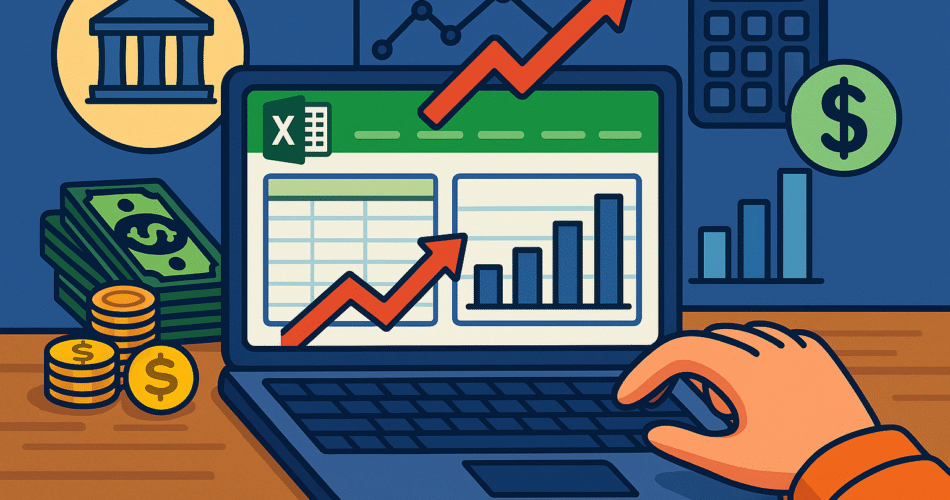In the fast-paced world of finance and quantitative analytics, proficiency in Excel remains foundational. Despite the rise of Python and other programming languages, Excel is still the go-to tool for building transparent, dynamic financial models that executives trust. But how do you go beyond spreadsheet basics and construct models that are robust, insightful, and presentation-ready? Let’s walk through the key principles—and discover how Peaks2Tails can help elevate your skills.
1. Define Clear Objectives & Structure
Any effective model starts with clarity:
- Purpose: Are you forecasting cash flows, valuing a company, stress-testing a portfolio, or budgeting?
- Metrics: Identify the KPIs—NPV, IRR, P&L, ratios—that users care about.
- Layout: Separate inputs, calculations, and outputs. Use color-coding (e.g., blue for inputs, black for formulas, green for outputs) and distinct sheets for assumptions, workings, and summary dashboards.
Peaks2Tails’ “New AGE Excel” course covers these best practices, teaching how to structure models for transparency and scalability in real-world finance scenarios.
2. Harness Advanced Excel Features
Finance professionals increasingly rely on modern Excel capabilities:
- Dynamic arrays like
FILTER,SORT,UNIQUE, andSEQUENCEstreamline data organization. - LAMBDA functions enable building custom, reusable calculations.
- Dynamic charts and data types (like STOCKHISTORY) enhance visual appeal and live connections.
Peaks2Tails dives deep into this in their “New AGE Excel” program, teaching dozens of new functions and techniques with hands-on demos.
3. Combine Excel with Real‑World Data
Effective models connect with authentic datasets:
- Learn data cleaning methods:
TRIM,CLEAN, power queries, and regex for sanitizing imports. - Perform scenario analysis with drop-downs and dynamic switches.
Advanced Peaks2Tails programs—such as financial modeling and risk bootcamps—include live Excel sessions using industry-level data.
4. Build Discipline in Design & Testing
A robust model isn’t just functional—it’s defensible:
- Adopt modular design: group similar calculations logically.
- Use audit checks like flow balances and error flags.
- Maintain version control with changelogs or stamping.
Peaks2Tails emphasizes building models that withstand scrutiny—both from peers and senior stakeholders.
5. Learn by Doing, With Support
The best learning is active and supported:
- Add case‑based projects (e.g., purchase models, discounted cash flow) to cement theory.
- Use forums like Peaks2Tails’ D‑Forum for collaborative doubt-solving and peer inspiration.
- Aim for certification—Peaks2Tails structures assignments and exams to test real mastery.
Why Peaks2Tails? A Holistic Learning Ecosystem
Peaks2Tails brings together content, community, and coaching:
- A full course ecosystem—from refresher math/stats to deep modeling.
- Excel & Python integration ensures you can scale from spreadsheets to scripts.
- Hands-on training, vibrant Excel animations, and interactive D‑Forum access foster deeper learning.
- Certification process with real exam and letter of recommendation enhances credibility.
Getting Started: Your First Excel Model
- Pick a template: Begin with a two-year P&L or cash forecast.
- Outline assumptions: revenue, cost, growth rates—document them visually.
- Automate key calculations: CAGR, growth trends, scenario switches.
- Build visuals: dashboards, charts, and summary tables.
- Add checks: validations for balance sheet balances, forecast consistency.
- Review & iterate: make it clear, error-free, and presentable.
With time, you’ll incorporate arrays, LAMBDA formulas, dynamic charts—skills Peaks2Tails teaches in depth.
Final Thoughts
Building effective Excel-based financial models is an essential skill for any finance professional—and it’s a skill you can learn, refine, and certify. Whether you’re preparing a cash flow forecast, a valuation model, or scenario analysis, what matters most is clarity of structure, reliability of logic, and ease of interpretation.
If you’re ready to bring your spreadsheet game to the next level, consider exploring Peaks2Tails’ financial modeling and Excel courses. With a unique blend of live sessions, practical exercises, certification, and ongoing forum support, they’re designed to transform motivated learners into proficient modelers.